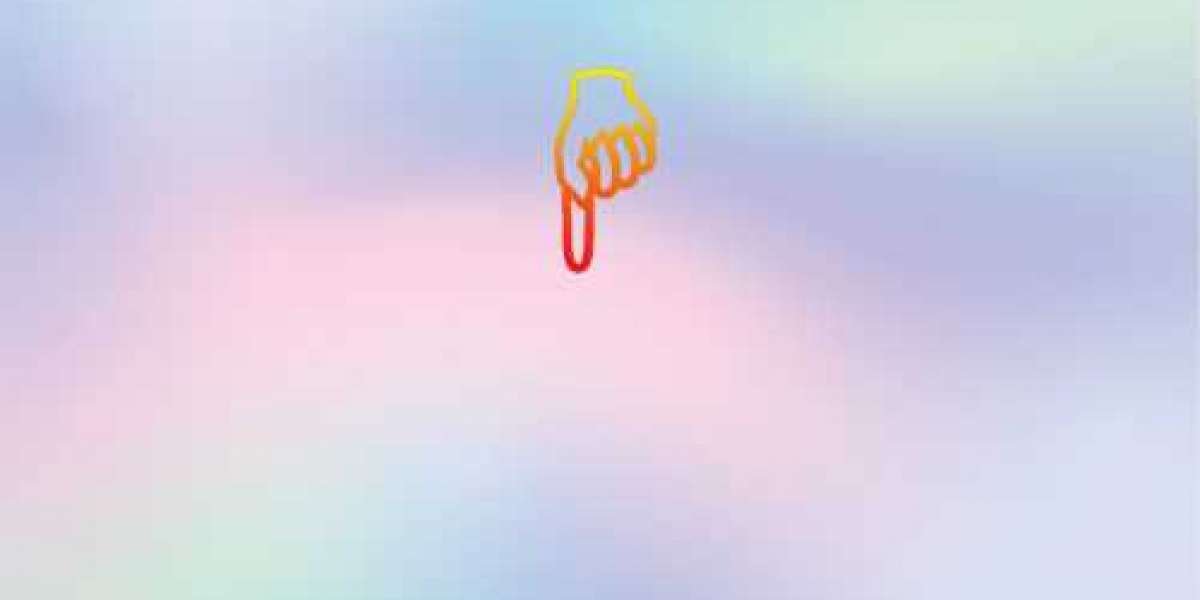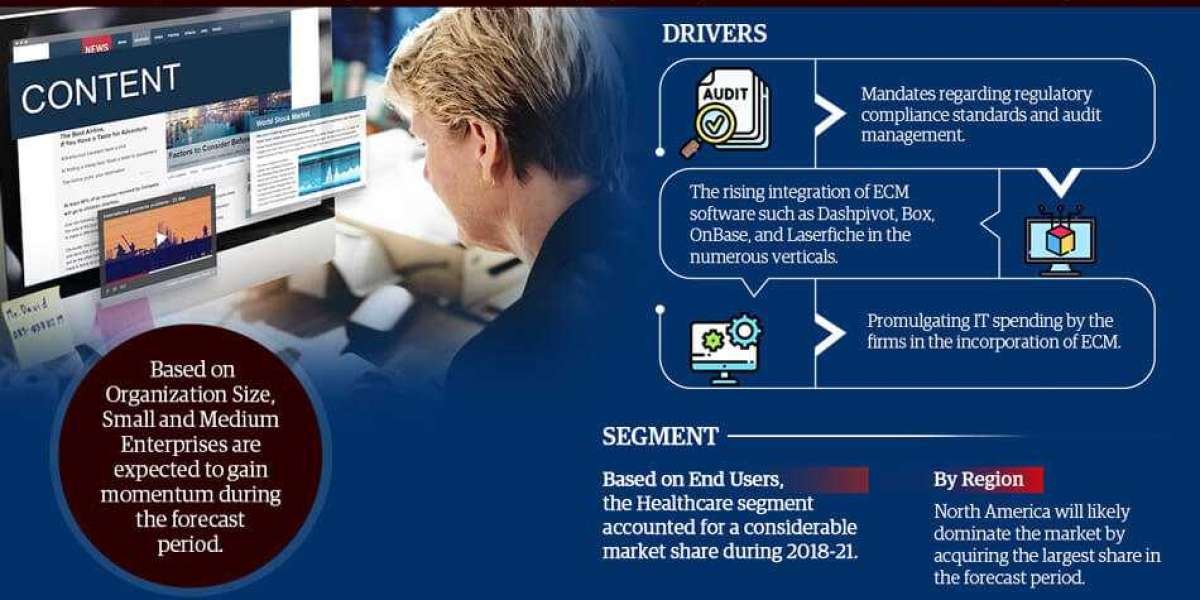If you are into reading books, you will find the following books are beneficial:
- Learn Power BI: A beginner’s guide to developing interactive business intelligence solutions using Microsoft Power BI
- Collect, Combine, and Transform Data Using Power Query in Excel and Power BI
- Beginning DAX with Power BI: The SQL Pro’s Guide to Better Business Intelligence
- Pro DAX with Power BI: Business Intelligence with PowerPivot and SQL Server Analysis Services Tabular
- Definitive Guide to DAX, The: Business intelligence for Microsoft Power BI, SQL Server Analysis Services, and Excel
- Expert Data Modeling with Power BI: Get the best out of Power BI by building optimized data models for reporting and business needs
I know the preceding list might look scary, but in reality, you are not required to learn all the above. You can also check out the Power BI Certification if you're not into books.
Business Analysts
Business Analysts (BAs in short) are those people who contribute to generating Power BI content. Generally speaking, the BAs have a more relaxed role in developing Power BI solutions. Don’t get me wrong; I am not underestimating the BAs’ role. The BAs are like a glue between the business and the developers. They understand the business language well and are also knowledgable in Power BI. There are indeed some BAs with very deep knowledge in Power BI development. What I am trying to emphasize is that the BAs usually do not require to learn all the concepts as deep as the developers do, but they need to have a good understanding of the basic concepts such as:
- Data preparation
- Data modeling/Star Schema
- Data visualization
In many cases, the BAs also require some level of knowledge around
- T-SQL
- PL/SQL
The BAs are good candidates to create Proof of Concepts (POC) to get the business's approval. They can also create some reports and dashboards on top of the curated data available to them. The BAs usually connect to the shared datasets to create reports in an enterprise-grade Power BI architecture.
If you would like to learn deeper and be a super technical BA/Developer, look at the list of resources for Power BI Developers.
Consumers
As the name resembles, Power BI consumers are the end-users of the reports and dashboards created by content creators (developers and BAs). This group of users does not require knowledge about all the magic behind the scenes. But they need to know how to share a report or where to find a report that is shared with them.
I recommend the following resources for the consumers:
- Explore what Power BI can do for you
- Analyze data with Power BI
- Structure analytical report designs in Power BI
- Integrate Power BI in Microsoft Teams and SharePoint
- Power BI documentation for Power BI consumers
- Install and use apps with dashboards and reports in Power BI
Data Scientists
If you are a data scientist working with Microsoft technologies, you probably already know about Power BI. But if you don’t, it is fair to say that Power BI supports R and Python. I am not a data scientist, and I know very little about R and Python, but a quick search brought the following up for you:
- Extending Power BI with Python and R: Ingest, transform, enrich, and visualize data using the power of analytical languages
- Advanced Analytics in Power BI with R and Python: Ingesting, Transforming, Visualizing
Power BI Administrators
Power BI grows quickly, and more organizations are adopting It as their main analytical and reporting platform. Organizations must meet certain security, privacy, and governance requirements like any other platform. So having a Power BI Administrator role becomes inevitable. You may already have some system or data platform administration experience. You may already know some tools such as Performance Monitor (PerfMon) or PowerShell. From a Power BI administration perspective, you can still rely on some tools, such as PowerShell, or use some available tools with the Power BI Admin Portal. Sometimes you have to be creative to be a successful Power BI admin. You can automate many Power BI administration activities with Power BI REST APIs and PowerShell CmdLets. A big heads up
Did you know that Microsoft provides a full-day Power BI workshop named Dashboard in a Day or DIAD? The Dashboard in a Day public workshop is free of charge. Many organizations provide the DIAD course. So remember, DO NOT PAY for a DIAD workshop unless you ask for a private session.
The DIAD workshop provides a very good starting point for beginners and builds a foundation to understand what you should expect to know about Power BI.